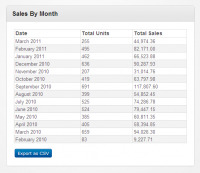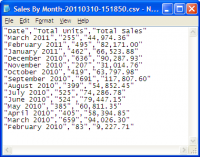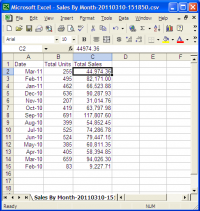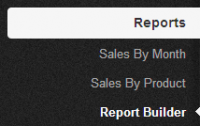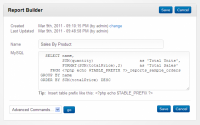Report Builder
| Name: | ★ Report Builder |
| Version: | 1.03 (Released: Sep 1, 2017 - changelog) |
| Requires: | CMS Builder v3.10 |
| Price: | Free |
| Download: | Login to download |
Create custom reports in minutes that your users can view from within the CMS or download directly as CSV.
Overview
This plugin automates almost all the work of adding reports to your CMS, reducing it to the absolute minimum time required. Click "Create", name the report, paste in the necessary MySQL code, and your report will appear on the menu for your users. Your users will instantly see the report.
With one click users can download report data as CSV. This will allow you to import spreadsheet programs like Excel for further processing, or for adding graphics, charts, etc for presentations or display.
Because reports are written in standard MySQL all the data in your CMS can accessed. Even if you don't know MySQL you can hire just about any programmer to create a custom report. A programmer with MySQL knowledge can often create a simple report in just a few minutes and complex or advanced reports in less than an hour. If you want to expand your knowledge, you can always search for MySQL tips online and do it yourself.
You can create almost any report imaginable, including:
- How many new users signed up
- Order received in a day, week, or month
- Total sales by product or division
- Average monthly sales by product
- etc
MySQL has very powerful features for gathering, aggregating, and sorting your data.
Once your reports have been created you can limit which users see the reports section, just like you can with any other CMS section.
We use this plugin ourselves on projects that require reports. It has saved us lots of time, and we hope it can save you time too!
Key Features
- Provide impressive and simple views of data
- Harness powerful MySQL features for analysis
- Create unlimited reports for your users
- Download any report as CSV for further analysis or presentation